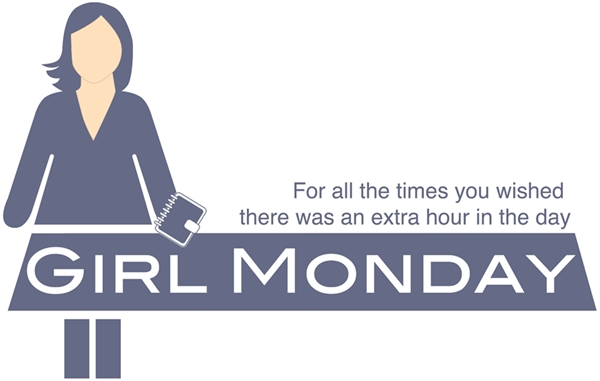A guide for getting the most of being in the office.
These days it seems that I have two types of days – office days, where it’s easy to easy to let tasks drag out and ‘out and about’ days, where it seems hard to get anything done in the time frame when I’m at my PC. There are tricks to help you get the best of of either.
Get a Timer
It’s important to notice time passing. It helps focus the mind, and stops you wasting time. It’s also really bad for you to sit at your desk for hours on end – bad for your shoulders, bad for your hands, bad for your neck, bad for your eyes.
So get a timer – I use workrave, which gives pop up reminders for microbreaks, can lock you out during break and is hard to ignore. Equally – use an egg timer, use your phone, whatever. When I’m alone in the office (which is almost always), I listen to Radio 4 a lot – the half hour programmes help.
This is nothing new – I have a variation on the Pomodoro Technique
Write a To Do List
Sit, drink coffee (or tea or water or eat toast), and brainstorm. Scan through your emails and yesterday’s lists. Write down EVERYTHING you should, could, or would like to do today, if today was 30 hours long and no-one interrupts you.

Part 1 – Write EVERYTHING down
Mine is in 3 categories – things I have to do for clients, things I have to do to keep Girl Monday ticking over, and things I need to do to keep my life ticking over.
Here’s one I’ve just written. It’s pretty typical for a day like today. Don’t be ashamed to include mundane things – including them means you’ll remember to do them and make time for them.
Time spent planning is ALWAYS time well spent.
Also it’s ok to add to the list during the day.

Part 2 – Prioritise
Will anything on that list take you more than an hour? Write it down again if it will – once for every hour.
Now combine the Timer and the To Do
I divide my working day into Hours. Make sure they really are a hour long though – time them!
I divide my hours into 3 parts:
Part 1 – 5 minutes. Read emails – respond if it’s a short question, delete if it’s not important. Flag as important and add to To Do if it needs some thought. Make phonecalls. Read twitter or facebook if you’ve got a couple of minutes spare. And then STOP – you’ve got work to do!
Part 2 – 50 minutes. Tackle an item (or 2 or 3) from the list, in order of priority, cross them out when you are done. Ignore all emails, texts, and tweets. Answer then phone if it’s not going to break your concentration – people don’t always leave voicemails.
Part 3 – 5 minutes. Leave your desk. Stretch and look out of the window. Reflect on progress. Make coffee, do the dishes. Take a break. Decide what you’re going to do next. Numerous studies have shown that people who take breaks are more productive and less stressed.
Any Questions? Do you have any top tips on getting the most out of your working day? I’d love to hear your thoughts in the comments.